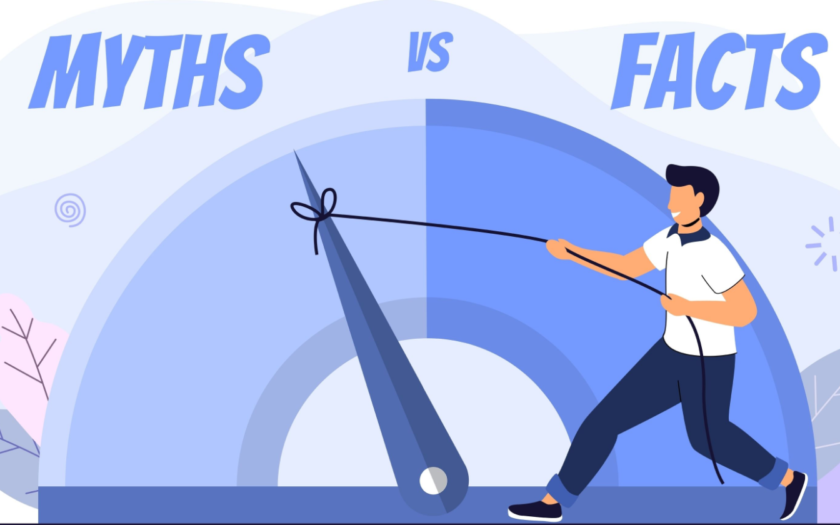[ad_1]
WordPress powers over 40% of websites globally – and why would it not? It is relatively easy to use and has expansive options when it comes to plugins and pre-built themes.
But even though WordPress has been in active development and use for more than 20 years, misconceptions about WordPress SEO are rampant and many site owners are confused about what truly drives rankings.
Because I can’t respond to every single misconception that pops up on X (Twitter) or Reddit, I would like to clear up some of the confusion by busting the more pervasive myths and sharing actionable insights based on my experience.
Whether you’re an old pro or running your first site, I hope you leave with clarity and confidence in your WordPress SEO strategy.
Myth #1: WordPress Is Going Away Or Shutting Down
The Reality: Despite the current public debate about governance, I *assure* you – WordPress isn’t going anywhere.
It remains a robust, community-driven platform with a massive global user base.
WordPress’ open-source nature makes it incredibly flexible and free to use, but open-source also means that discussions about its future direction happen publicly and, sometimes, loudly.
Here’s what you need to know:
WordPress Isn’t Going Away Anytime Soon: The core functionality of WordPress remains stable and widely supported. The infrastructure is backed by millions of contributors, developers, and users.
What If There’s a Fork? Forks happen in open-source projects more often than you might think. Some are a bigger deal than others. If you’ve heard this mentioned and it made you nervous because you don’t really know what it means, please be assured there is no reason for panic. A fork happens when developers create a new version by branching off from the original project. While this sounds dramatic, forks typically prioritize compatibility to retain users. Most plugins will remain compatible in the early stages, and developers often create tools to make transitions seamless.
The Bottom Line: There’s no immediate reason to leave WordPress. Any major changes will take time, and you’ll have plenty of notice. Whether the ecosystem stays unified or forks, your investment in WordPress remains secure.
Focus on what matters: a solid SEO strategy, fast performance, and user-centric content. These fundamentals will serve you well no matter what.
Myth #2: WordPress Is SEO-Friendly By Default
The Reality: WordPress gives you a strong foundation, but it’s not set-it-and-forget-it. Even out of the box, there are configurations to set.
Some SEO needs may require a plugin if your theme doesn’t offer built-in support and you’re not comfortable modifying the code yourself.
Once you’ve got all of the configurations set, and you’ve set up your plugins and configured those, there will still be on-page and content SEO that is done as you’re writing the content.
You can’t install WordPress and then stop thinking about SEO forever.
Permalinks And Metadata: I always update permalinks to create clean, descriptive URLs. Titles, meta descriptions, and alt text for images need to be provided and optimized, too.
Plugins Are Helpful, Not Magical: I use Yoast to handle metadata defaults and sitemaps efficiently, but even the best plugin is only as good as the strategy behind it. Anything can be misconfigured, so make sure you understand the settings you’re being asked to define.
Content Structure Matters: High-quality content and a logical site architecture remain crucial.
Themes Can Make or Break SEO: A poorly coded theme can undo the built-in SEO advantages WordPress provides. Many users choose WordPress for the variety of prebuilt themes, but picking one that supports your SEO efforts is critical. A bad theme can tank your rankings – and that’s not WordPress’s fault.
Myth #3: An SEO Plugin Will Guarantee High Rankings
The Reality: SEO plugins are like a compass – they point the way, but you still have to do the hiking.
Know The Basics: Plugins can’t replace good keyword research or content strategy. Are you targeting keywords just because they have high search volume, or because they’re terms your users are actually searching for? Most sites make money on conversions, not raw traffic, so attracting the right traffic is essential.
Answer User Questions: Do you know what questions your users are asking? Is your content helping them make decisions, use your product, or solve their problems? If not, your content strategy needs work – and that’s not WordPress’s fault.
Use Suggestions Wisely: Just because a plugin gives you a green light doesn’t mean your content will automatically rank. Think of the green light as a progress indicator, not a guarantee of success. I use these recommendations as helpful guidelines, but they don’t replace solid market research or a content strategy tailored to your audience. Without that foundation, you could end up with a grammatically correct, SEO-optimized article about a topic no one cares about – or one that blends into an already saturated space. That’s not the plugin’s fault; it’s a reminder that SEO tools support your efforts but can’t create demand or originality for you.
Ultimately, there’s no magic SEO bullet – not in plugins, not in content management systems, and certainly not in shortcuts.
Myth #4: Performance And Speed Don’t Matter That Much
The Reality: Core Web Vitals are an indication of performance, and page speed itself significantly affects user experience and the ability of bots and crawlers to access your site.
But this doesn’t mean hitting specific scores will guarantee a top ranking. Instead, it’s about ensuring your site provides a great experience while optimizing speed and performance.
Stay In Control With Manual Updates: Running manual updates ensures you’re not reliant on automatic processes, which can sometimes fail or get delayed. Knowing how to handle updates helps you prevent vulnerabilities from outdated plugins or themes.
Remove Unused Plugins And Themes: Unused plugins and themes can create security risks, even if they’re inactive. Regularly cleaning your site minimizes potential attack vectors and keeps your installation lightweight.
Run Performance Audits: Audits can help identify performance bottlenecks, detect plugins or scripts that slow down your site, and catch issues before they affect user experience. SEO isn’t set-it-and-forget-it; monitoring your site’s health is crucial for staying competitive.
Myth #5: Content-Length Is More Important Than Quality
The Reality: Search engines care about providing accurate, useful answers and user satisfaction, not arbitrary word counts. It’s baffling that this myth still persists today.
Does this mean that you should stop doing long-form content? No. This means that different types of answers and information naturally call for different amounts of content.
The point is to provide as much quantity (number of words) as is necessary to accomplish the mission. Extra word count for the sake of extra word count is counterproductive.
Intent First: I focus on answering user questions directly. There is zero need to add filler details and backstories just to increase the word count. Provide information if the information is necessary and useful to the reader. If your reader is looking for details on how to fix their bicycle chain, they do not need a history lesson on the invention of the bicycle.
Avoid Fluff: Write enough to cover the topic thoroughly, but avoid padding your content for length. Even if you’re not adding unnecessary details and information to your article, make sure you avoid fluffing out the sentences to increase word count, too. When I say “fluffing,” I mean taking a sentence that can be perfectly expressed in five words and expanding it to 25 words unnecessarily. For example: “The cat sat quietly” becomes “The small, furry feline creature chose to sit still in an unmoving manner on the comfortable spot by the window.”
Myth #6: Backlinks Are All You Need For SEO Success
The Reality: Backlinks help, but they’re not a magic SEO bullet, just as I mentioned earlier.
It’s like getting glowing recommendations for a restaurant that serves bad food – those referrals won’t save it from bad reviews if the dining experience is poor.
Balance Your Efforts: Link-building should be paired with strong technical SEO and high-quality content.
Don’t Neglect User Experience: Sites that are hard to navigate or slow to load will struggle, even with strong backlinks.
Content Matters: Backlinks can’t compensate for irrelevant or low-value content.
Technical SEO Is Critical: Technical SEO plays a vital role in making backlinks work for your site. If search engines can’t easily crawl and index your pages because of poor technical structure, those backlinks won’t be able to pass authority effectively or improve your rankings.
Key Takeaways For WordPress SEO In 2025
SEO has evolved dramatically over the past year, especially with the rise of AI-driven search results, pulling from authoritative sites that provide real value and context.
With Google facing competition from AI-powered engines like Bing’s integration with OpenAI, it’s more important than ever to expand your approach and adapt to the shifting landscape.
1. Ongoing Maintenance Beats Default Settings
Regular Auditing Is Essential: Even with WordPress’s built-in features, active maintenance is key. Periodically review your SEO settings, content structure, and performance to ensure your site remains optimized.
Understand Plugin Limitations: Plugins offer great guidance but are not a replacement for thoughtful strategy. Pay attention to plugin settings and adapt them to your goals rather than relying solely on default configurations.
2. Make Use Of WordPress Plugins Thoughtfully
Enhance Content Optimization: You can certainly use plugins for guidance and to manage some of the technical SEO jobs, but no plugin can do *all* the work, especially when it comes to content. Content can be optimized, but optimized content that isn’t adding value or providing useful information still isn’t going to perform well.
Simplify Tasks: AI enhancements are all the rage in WordPress plugins and themes, but don’t let the AI make decisions without your oversight and input – strategy is still a human task.
3. Don’t Rely Solely On Google
Broaden Search Strategy: Pay attention to Bing’s integration with AI-powered tools and other emerging engines.
New Search Experiences: Be ready to adapt as search engines experiment with interfaces and AI.
4. Prioritize Security And Updates
Update Regularly: Keep plugins, themes, and core files updated to avoid vulnerabilities.
Remove Unnecessary Plugins: Keep your plugin directory clean to reduce security risks.
To Sum It Up
WordPress remains a powerful tool, but success requires adaptability.
Don’t let internal debates distract you from building a fast, secure, user-friendly site. Focus on proven strategies, stay flexible, and be ready for emerging SEO trends.
Whether it’s Google, Bing, or the next big thing, you’ll be ready. Audit your site’s speed, usability, and content strategy today.
Use plugins and tools to simplify optimization – but never forget the human touch in your SEO strategy.
More Resources:
Featured Image: JuIsIst/Shutterstock
[ad_2]